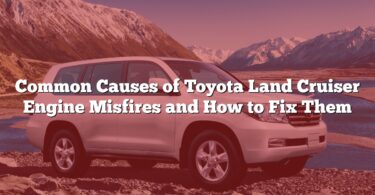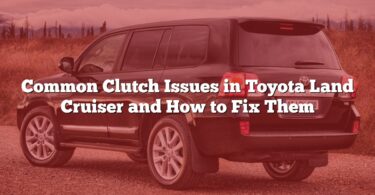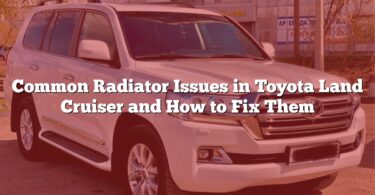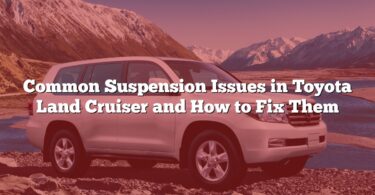Backup sensors are essential for safe and precise maneuvering, especially in a vehicle as robust as the Toyota Land Cruiser. When these sensors fail, it can lead to frustration, potential hazards, and costly repairs if left unchecked. This guide dives into the most common reasons for backup sensor malfunctions and provides practical, step-by-step solutions to get them working again. Whether it’s a simple cleaning task or a more complex system update, you’ll find everything you need to troubleshoot and resolve the issue effectively.
Guide to Troubleshoot and Fix 33 Problems in Toyota Land Cruiser’s Backup Sensors
| N° | Problem/Cause | Solution |
|---|---|---|
| 1 | Sensor malfunction | Replace the faulty sensor with a new one. |
| 2 | Dirty or obstructed sensors | Clean the sensors thoroughly with a soft cloth. |
| 3 | Damaged sensors | Replace damaged sensors with OEM parts. |
| 4 | Faulty wiring or loose connections | Inspect and repair or reconnect wiring as needed. |
| 5 | Blown fuse | Replace the blown fuse with the correct amperage. |
| 6 | Software glitches | Perform a system reset or update the software. |
| 7 | Faulty control module | Replace the control module and reprogram if necessary. |
| 8 | Water or moisture ingress | Dry out the sensor area and seal with waterproof materials. |
| 9 | Physical damage to the bumper | Repair or replace the bumper to ensure sensor functionality. |
| 10 | Signal interference from external sources | Remove metallic objects or devices near sensors. |
| 11 | Incorrect sensor alignment | Re-align the sensors properly in their mounting. |
| 12 | Wear and tear due to age | Replace old sensors with new OEM replacements. |
| 13 | Corrosion on electrical contacts | Clean or replace corroded electrical connectors. |
| 14 | Faulty ECU (Electronic Control Unit) | Diagnose and replace or repair the ECU as needed. |
| 15 | Sensor calibration issues | Calibrate sensors using specialized tools or at a service center. |
| 16 | Aftermarket accessory interference | Remove or adjust aftermarket accessories causing interference. |
| 17 | Battery voltage irregularities | Check and replace the battery or alternator if voltage is unstable. |
| 18 | Vehicle collision affecting sensor integrity | Inspect and replace damaged sensors or components after collision. |
| 19 | Sensor disconnection during maintenance | Reconnect sensors and ensure secure attachment. |
| 20 | Improper installation of sensors | Reinstall sensors following manufacturer guidelines. |
| 21 | Excessive dirt or mud buildup | Clean the sensors and surrounding area thoroughly. |
| 22 | Exposure to extreme weather conditions | Use weather-resistant covers or replace sensors if damaged. |
| 23 | Manufacturing defects | Consult the dealer for warranty replacement or repair. |
| 24 | Software updates not applied | Update the system software to the latest version. |
| 25 | Overheating of sensor components | Allow the system to cool down and inspect for overheating causes. |
| 26 | Use of non-OEM replacement parts | Replace non-OEM parts with genuine OEM components. |
| 27 | Damage caused by animals (e.g., chewed wires) | Repair damaged wiring and use protective covers. |
| 28 | Poor grounding of electrical systems | Check and fix grounding connections for proper functionality. |
| 29 | Reverse gear activation system malfunction | Diagnose and repair the reverse gear activation system. |
| 30 | Problems with parking assist system integration | Reconfigure or reset the integration system. |
| 31 | Interference from metallic objects near sensors | Remove interfering objects and ensure clear sensor surroundings. |
| 32 | Malfunction of speaker or buzzer components | Replace the faulty speaker or buzzer module. |
| 33 | Faulty CAN bus communication in the system | Diagnose and repair CAN bus communication issues using diagnostic tools. |
Detailed Guide : Problems in Toyota Land Cruiser’s Backup Sensors
1. Sensor Malfunction
Reason 1: The sensor itself may have failed due to internal faults or wear and tear.
Solution: Replace the faulty sensor with a new one. Consult your vehicle’s manual to identify the specific sensor causing the issue. If unsure, seek professional diagnosis to confirm which sensor is malfunctioning.
2. Dirty or Obstructed Sensors
Reason 2: Dirt, mud, or debris may block the sensor’s functionality.
Solution: Use a soft cloth and cleaning solution to wipe the sensors. Ensure the area around the sensors is clear of mud, leaves, or other obstructions. Regular cleaning prevents future issues.
3. Damaged Sensors
Reason 3: Physical damage, such as cracks or dents, may impair sensor operation.
Solution: Inspect the sensors visually. If damage is found, replace the sensors with OEM parts to maintain proper functionality and avoid compatibility issues.
4. Faulty Wiring or Loose Connections
Reason 4: Wires connecting the sensors to the system may be frayed, cut, or disconnected.
Solution:
- Inspect the wiring harness and connectors for visible damage or looseness.
- Reconnect any loose wires securely.
- Replace any damaged wiring and test the system.
5. Blown Fuse
Reason 5: A blown fuse in the sensor system’s electrical circuit.
Solution: Locate the fuse box, refer to the diagram, and identify the fuse related to the parking sensor system. Replace it with a fuse of the same amperage.
6. Software Glitches
Reason 6: Software bugs may cause temporary sensor failure.
Solution: Perform a system reset by disconnecting the battery for a few minutes or using a diagnostic tool to reset the system. If the issue persists, update the vehicle’s software to the latest version at an authorized service center.
7. Faulty Control Module
Reason 7: The control module managing the sensors might be defective.
Solution: Replace the faulty module. After replacement, reprogram the system to ensure compatibility with the vehicle’s electronic systems.
8. Water or Moisture Ingress
Reason 8: Moisture or water seepage into the sensor housing may disrupt functionality.
Solution: Remove the affected sensor, dry it thoroughly, and reseal it with waterproof materials. Inspect for water damage, and replace the sensor if necessary.
9. Physical Damage to the Bumper
Reason 9: Accidents or impacts can misalign or damage sensors embedded in the bumper.
Solution: Repair or replace the damaged bumper. Ensure the sensors are correctly reinstalled and aligned during the process.
10. Signal Interference from External Sources
Reason 10: Nearby metallic objects or electronic devices can interfere with sensor signals.
Solution: Remove any external objects that may cause interference. Test the sensors again to ensure proper operation.
11. Incorrect Sensor Alignment
Reason 11: Sensors may become misaligned during vehicle use or maintenance.
Solution: Re-align the sensors according to manufacturer specifications. Use a leveling tool to ensure accurate positioning.
12. Wear and Tear Due to Age
Reason 12: Prolonged usage can degrade sensor performance over time.
Solution: Replace old sensors with new OEM sensors to restore optimal performance.
13. Corrosion on Electrical Contacts
Reason 13: Corroded connectors can hinder electrical signals.
Solution: Clean the contacts with an electrical contact cleaner and a soft brush. Replace heavily corroded connectors.
14. Faulty ECU (Electronic Control Unit)
Reason 14: The ECU managing the sensor system may malfunction.
Solution: Use diagnostic tools to confirm the ECU issue. Replace or repair the ECU and reprogram it as needed.
15. Sensor Calibration Issues
Reason 15: Improper calibration can cause inaccurate sensor readings.
Solution: Use specialized calibration tools or consult a service center for accurate sensor recalibration.
16. Aftermarket Accessory Interference
Reason 16: Aftermarket installations, like tow bars, can block sensor signals.
Solution: Adjust or remove aftermarket accessories causing interference. Replace incompatible accessories with ones designed for your vehicle model.
17. Battery Voltage Irregularities
Reason 17: Voltage instability can disrupt sensor operation.
Solution: Test the battery and alternator using a multimeter. Replace faulty components to stabilize the voltage supply.
18. Vehicle Collision Affecting Sensor Integrity
Reason 18: Accidents may damage sensors or their mounts.
Solution: Inspect the sensors and their mounts after a collision. Replace any damaged components and realign sensors.
19. Sensor Disconnection During Maintenance
Reason 19: Sensors might be accidentally disconnected during repairs.
Solution: Check all sensor connections and securely reconnect any loose wires or plugs.
20. Improper Installation of Sensors
Reason 20: Incorrect sensor installation can lead to malfunction.
Solution: Remove and reinstall sensors following the vehicle’s service manual.
21. Excessive Dirt or Mud Buildup
Reason 21: Accumulated dirt can block sensor signals.
Solution: Wash the sensors and surrounding area thoroughly with water and mild soap.
22. Exposure to Extreme Weather Conditions
Reason 22: Extreme heat or cold can damage sensors.
Solution: Protect sensors with weather-resistant covers. Replace sensors damaged by harsh conditions.
23. Manufacturing Defects
Reason 23: Faulty sensors or system components from the factory.
Solution: Contact the dealership for warranty repairs or replacements.
24. Software Updates Not Applied
Reason 24: Outdated software may cause malfunctions.
Solution: Visit an authorized dealer to update the software.
25. Overheating of Sensor Components
Reason 25: Prolonged use may cause sensors to overheat.
Solution: Allow the system to cool down. Inspect for overheating causes, such as blocked vents, and resolve them.
26. Use of Non-OEM Replacement Parts
Reason 26: Non-genuine parts may not function correctly.
Solution: Replace non-OEM components with genuine OEM parts for compatibility.
27. Damage Caused by Animals (e.g., Chewed Wires)
Reason 27: Animals may chew on sensor wiring.
Solution: Repair damaged wires and install protective covers to prevent future incidents.
28. Poor Grounding of Electrical Systems
Reason 28: Faulty grounding can disrupt sensor power supply.
Solution: Check and repair grounding points for better electrical flow.
29. Reverse Gear Activation System Malfunction
Reason 29: The system may fail to engage sensors in reverse gear.
Solution: Diagnose and repair the reverse gear activation mechanism.
30. Problems with Parking Assist System Integration
Reason 30: Misconfigured system integration can cause failures.
Solution: Reset or reconfigure the parking assist system using diagnostic tools.
31. Interference from Metallic Objects Near Sensors
Reason 31: Nearby metallic items can disrupt signals.
Solution: Remove metallic objects from the sensor’s vicinity and retest the system.
32. Malfunction of Speaker or Buzzer Components
Reason 32: Broken speakers or buzzers may fail to emit sound alerts.
Solution: Replace the faulty speaker or buzzer and test for proper functionality.
33. Faulty CAN Bus Communication in the System
Reason 33: Disrupted communication in the CAN bus network can affect sensors.
Solution: Use diagnostic tools to identify and repair CAN bus issues. Replace damaged cables if needed.
Preventing Future Issues
To ensure the longevity and reliability of your Toyota Land Cruiser’s backup sensors, follow these preventative measures:
- Regular Cleaning
- Clean the sensors weekly using a soft cloth and mild cleaning solution to remove dirt, mud, or debris.
- After off-road trips or driving in extreme conditions, thoroughly wash the vehicle, paying attention to the sensor areas.
- Inspect for Physical Damage
- Check the sensors, bumper, and wiring for any visible signs of damage or wear after every few weeks or following an accident.
- Address minor cracks or alignment issues promptly to prevent further problems.
- Protect Against Moisture
- Use waterproof sealants or covers on sensors and electrical connections to prevent water ingress.
- Avoid using high-pressure washers directly on the sensors.
- Perform Regular Software Updates
- Visit an authorized Toyota service center periodically to check for and install the latest software updates.
- Keep your vehicle’s electronic systems up to date for optimal performance.
- Schedule Preventative Maintenance
- Include sensor inspection as part of your routine vehicle maintenance.
- Have professionals check sensor alignment, calibration, and electrical connections during servicing.
- Avoid Aftermarket Interference
- Install only OEM-approved accessories to prevent signal disruptions.
- Ensure any modifications or accessories are professionally fitted and tested.
- Store the Vehicle Properly
- When parking long-term, use a covered or sheltered area to protect the sensors from harsh weather conditions.
- If storing outdoors, periodically inspect the vehicle for damage caused by environmental factors or animals.
- Drive Responsibly
- Avoid rough handling of the vehicle that could cause physical impacts or misalignment of the sensors.
- Be cautious when reversing to minimize risks of collision with objects.
By following these steps, you can significantly reduce the likelihood of future backup sensor issues, ensuring a reliable and stress-free driving experience.