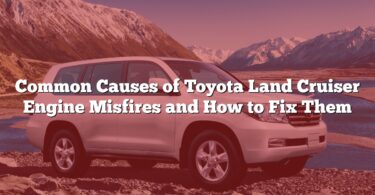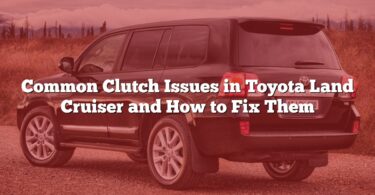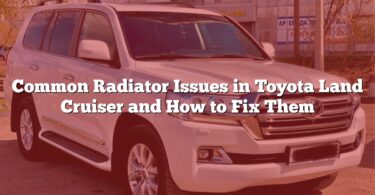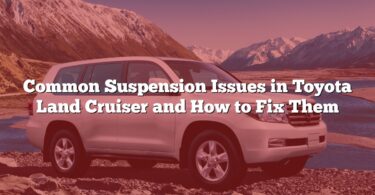A malfunctioning key fob can disrupt your day and leave you frustrated, especially if you rely on it for everyday convenience. In this guide, we’ll explore the most common reasons your Toyota Land Cruiser’s key fob might stop working and provide practical fixes to get you back on the road. Whether it’s a dead battery, signal interference, or a more complex issue, we’ve got you covered with step-by-step solutions and tips to prevent future problems.
Comprehensive Guide to Troubleshooting and Fixing Toyota Land Cruiser Key Fob Issues: 24 Problems and Solutions
| N° | Problem/Cause | Possible Solution |
|---|---|---|
| 1 | Dead key fob battery | Replace the key fob battery with a high-quality one (e.g., CR2032). |
| 2 | Incorrect battery installation | Ensure the battery is installed with the correct polarity (+/-). |
| 3 | Battery contacts not properly connected | Clean and realign the battery contacts for a secure connection. |
| 4 | Low-quality replacement battery | Replace with a recommended high-quality battery. |
| 5 | Faulty key fob | Inspect the fob and replace it if it shows signs of damage or malfunction. |
| 6 | Worn-out key fob buttons | Replace the key fob casing or the buttons. |
| 7 | Signal interference from electronic devices | Move away from potential sources of interference, such as mobile phones or Wi-Fi routers. |
| 8 | Key fob frequency mismatch | Verify the key fob frequency matches the vehicle’s system; consult a dealer if needed. |
| 9 | Key fob circuit board malfunction | Have the circuit board inspected and repaired by a professional. |
| 10 | Key fob needs to be reprogrammed | Reprogram the key fob using instructions in the vehicle’s manual or consult a dealer. |
| 11 | Vehicle’s receiver issue | Test with another key fob. If none work, have the vehicle’s receiver inspected by a mechanic. |
| 12 | Weak vehicle battery | Charge or replace the vehicle battery if it’s too weak to power the system. |
| 13 | Blown fuse related to the keyless entry system | Check and replace the fuse corresponding to the keyless entry system. |
| 14 | Faulty ignition switch or push-start button | Inspect the ignition switch or push-start button and replace if faulty. |
| 15 | Antenna or sensor issues in the vehicle | Have the antenna or sensors checked and repaired by a professional. |
| 16 | Water damage to the key fob | Replace the key fob if water damage is present. |
| 17 | Physical damage to the key fob | Replace the key fob or its casing if physically damaged. |
| 18 | Tampering or attempted theft | Consult a mechanic to assess and reset the vehicle’s security system. |
| 19 | Unauthorized or duplicate key fob | Ensure only authorized, programmed key fobs are used. |
| 20 | Software glitches in the vehicle’s electronic system | Update or reset the vehicle’s software through a professional service. |
| 21 | Vehicle lock system failure | Inspect and repair the locking mechanism. |
| 22 | Faulty door actuator | Replace the faulty door actuator with a new one. |
| 23 | Environmental factors (e.g., extreme temperatures) | Avoid exposing the key fob to extreme temperatures; allow it to return to normal conditions before use. |
| 24 | Manufacturer defect in key fob or vehicle electronics | Contact the manufacturer or dealership to address potential defects under warranty. |
Detailed Guide: Problems and Solutions
1. Dead Key Fob Battery
Reason: The battery inside the key fob has likely drained after prolonged use.
Solution: Replace the battery with a high-quality CR2032 battery. Follow these steps:
- Open the key fob using the designated slot or a small tool.
- Carefully remove the old battery and note its orientation (+/-).
- Insert the new battery, ensuring correct polarity.
- Close the key fob case and test it.
2. Incorrect Battery Installation
Reason: The new battery may be inserted with reversed polarity.
Solution: Recheck the battery orientation and ensure the positive and negative sides align with the markings inside the fob.
3. Battery Contacts Not Properly Connected
Reason: Dirt, corrosion, or misaligned contacts prevent proper battery function.
Solution: Clean and adjust the contacts:
- Remove the battery.
- Clean the contacts with a cotton swab dipped in rubbing alcohol.
- Gently adjust bent contacts for a firm connection.
- Reinstall the battery and test.
4. Low-Quality Replacement Battery
Reason: Low-quality batteries may not provide adequate power.
Solution: Purchase a high-quality battery from a trusted brand and replace the existing one.
5. Faulty Key Fob
Reason: Internal damage or wear may have caused the fob to stop functioning.
Solution: Inspect the fob for physical or internal damage. If necessary, replace it entirely with a new one.
6. Worn-Out Key Fob Buttons
Reason: Frequent use can wear down the buttons, making them unresponsive.
Solution: Replace the key fob casing or buttons. Consult a dealer or technician for replacement parts.
7. Signal Interference from Electronic Devices
Reason: Devices like phones or Wi-Fi routers can disrupt the key fob’s signal.
Solution: Move away from potential sources of interference and test the fob again.
8. Key Fob Frequency Mismatch
Reason: The fob’s frequency might not match the vehicle’s system.
Solution: Verify the fob frequency and consult a dealer to reprogram or replace the fob.
9. Key Fob Circuit Board Malfunction
Reason: Damage to the circuit board can cause the fob to malfunction.
Solution: Have the circuit board inspected and repaired by a professional, or replace the fob if necessary.
10. Key Fob Needs to Be Reprogrammed
Reason: The fob may lose synchronization with the vehicle after a battery change.
Solution: Follow the vehicle manual’s reprogramming instructions, often involving a sequence of button presses and actions.
11. Vehicle’s Receiver Issue
Reason: The receiver in the car may not detect signals from the key fob.
Solution: Test another key fob with the vehicle. If none work, have the receiver inspected and repaired by a mechanic.
12. Weak Vehicle Battery
Reason: A weak vehicle battery may not power the keyless entry system.
Solution: Charge or replace the vehicle battery, then test the key fob.
13. Blown Fuse Related to the Keyless Entry System
Reason: A blown fuse may disrupt the keyless entry system.
Solution: Locate the keyless entry fuse in the fuse box (refer to the vehicle manual), and replace it with a fuse of the same rating.
14. Faulty Ignition Switch or Push-Start Button
Reason: A defective ignition switch or push-start button may not respond to the fob.
Solution: Inspect the switch or button and replace it if found faulty.
15. Antenna or Sensor Issues in the Vehicle
Reason: The antenna or sensors responsible for detecting the fob signal may be damaged.
Solution: Have the components inspected and repaired by a professional technician.
16. Water Damage to the Key Fob
Reason: Exposure to water can damage the internal components of the fob.
Solution: Replace the key fob entirely if water damage is confirmed.
17. Physical Damage to the Key Fob
Reason: Dropping or mishandling the key fob can lead to physical damage.
Solution: Replace the damaged fob or its casing as necessary.
18. Tampering or Attempted Theft
Reason: Tampering can trigger the vehicle’s security system to disable the key fob.
Solution: Consult a mechanic to reset the security system and reprogram the fob if needed.
19. Unauthorized or Duplicate Key Fob
Reason: Using an unauthorized fob can cause system incompatibility.
Solution: Ensure only authorized, programmed key fobs are used.
20. Software Glitches in the Vehicle’s Electronic System
Reason: Software issues can prevent communication with the key fob.
Solution: Reset or update the vehicle’s software at a certified dealership.
21. Vehicle Lock System Failure
Reason: The vehicle’s locking mechanism may malfunction.
Solution: Inspect and repair the locking system, focusing on actuators and wiring.
22. Faulty Door Actuator
Reason: A defective door actuator may prevent locking or unlocking.
Solution: Replace the faulty actuator:
- Remove the door panel.
- Disconnect the actuator.
- Install the new actuator and reassemble the door.
23. Environmental Factors (e.g., Extreme Temperatures)
Reason: Extreme heat or cold can temporarily disrupt fob functionality.
Solution: Allow the fob to return to normal temperature conditions before use.
24. Manufacturer Defect in Key Fob or Vehicle Electronics
Reason: A defect in the fob or vehicle electronics may cause issues.
Solution: Contact the manufacturer or dealership to address the defect under warranty.
Preventing Future Issues
To avoid potential problems with your Toyota Land Cruiser key fob in the future, follow these preventive measures:
- Replace the Battery Periodically:
- Check your key fob battery at least once a year. Replace it before it dies to avoid being stranded unexpectedly.
- Always use high-quality batteries recommended by the manufacturer.
- Handle with Care:
- Avoid dropping or mishandling your key fob, as physical damage can lead to internal malfunctions.
- Keep the fob in a protective case to reduce wear and tear.
- Protect Against Water Damage:
- Keep the key fob away from water or other liquids.
- If you anticipate being in wet conditions, use a waterproof cover for extra protection.
- Avoid Extreme Temperatures:
- Do not expose the key fob to prolonged extreme heat or cold, as this can impact its electronic components.
- Store the key fob indoors when not in use for extended periods.
- Minimize Signal Interference:
- Avoid storing the key fob near electronic devices like mobile phones, Wi-Fi routers, or metal objects that could block its signal.
- Test the key fob in different environments if issues arise.
- Regularly Inspect for Damage:
- Periodically check the fob for signs of wear, such as worn buttons or loose casing.
- Replace or repair components promptly to prevent complete failure.
- Keep a Spare Key Fob:
- Always have a backup key fob programmed and ready to use in case the primary one fails.
- Store the spare in a safe but accessible location.
- Service Your Vehicle Regularly:
- Have your vehicle’s electrical and locking systems inspected during routine maintenance.
- Address any issues with the receiver or locking mechanisms before they worsen.
- Update Software as Needed:
- Check for and install software updates for your vehicle’s electronic systems at a certified dealership.
- Updated software can resolve glitches that may affect key fob functionality.
- Use Authorized Accessories:
- Only use key fobs and accessories approved by Toyota to ensure compatibility and proper function.
- Avoid purchasing aftermarket key fobs without verifying their quality and frequency match.
By following these steps, you can prolong the lifespan of your key fob and reduce the likelihood of encountering issues in the future. Prevention is key to maintaining reliability and convenience.