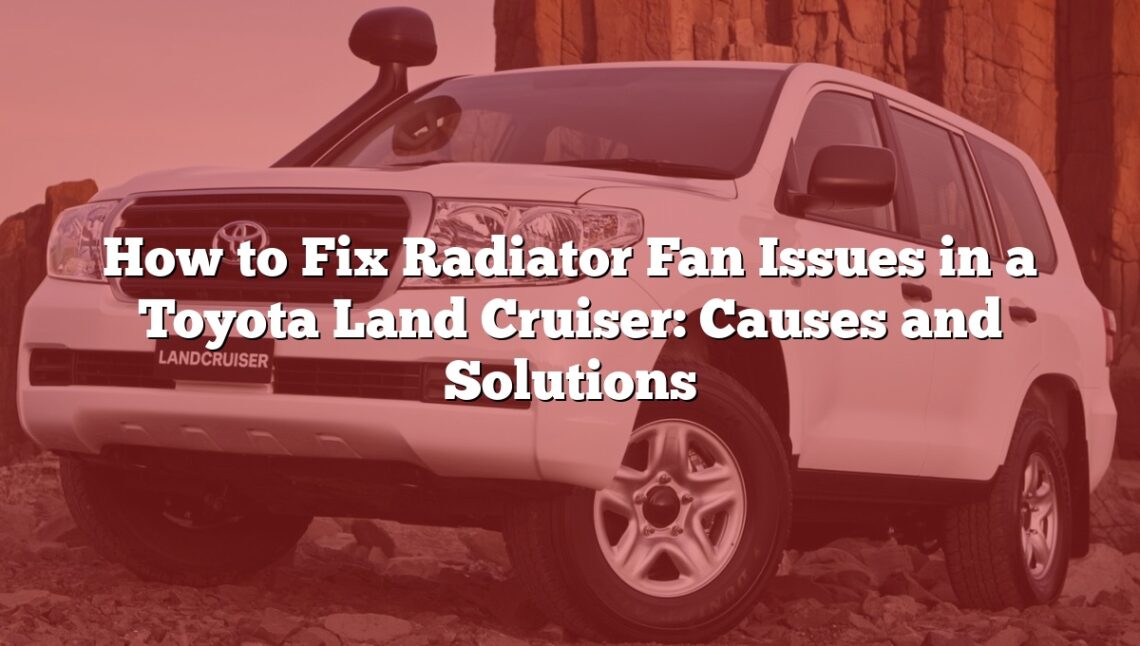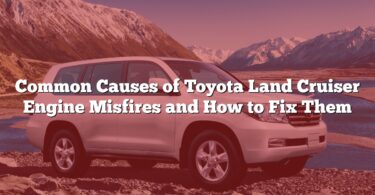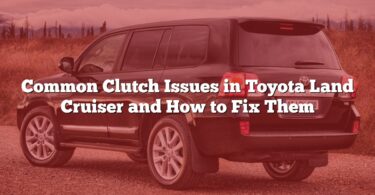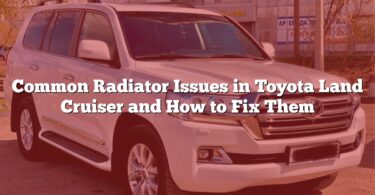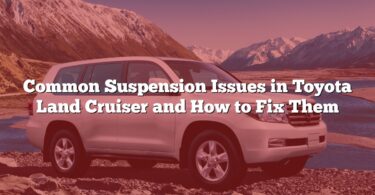Radiator fan issues in a Toyota Land Cruiser can lead to overheating and serious engine damage if not addressed promptly. This guide will help you identify common causes, from faulty motors to blocked airflow, and provide practical solutions to restore your vehicle’s cooling system. Whether you’re troubleshooting minor faults or tackling major repairs, this article offers clear, actionable advice to keep your Land Cruiser running smoothly.
Comprehensive Guide: Radiator Fan Problems and Solutions for a Toyota Land Cruiser
| N° | Problem/Cause | Solution |
|---|---|---|
| 1 | Faulty radiator fan motor | Replace the radiator fan motor. |
| 2 | Damaged or missing fan blades | Replace or repair the fan blades. |
| 3 | Worn-out fan clutch | Install a new fan clutch. |
| 4 | Faulty fan relay | Replace the faulty relay. |
| 5 | Malfunctioning fan control module | Repair or replace the control module. |
| 6 | Broken or loose fan belt | Tighten or replace the fan belt. |
| 7 | Corroded electrical connections | Clean and secure the connections. |
| 8 | Blown fuse | Replace the blown fuse. |
| 9 | Faulty temperature sensor | Replace the temperature sensor. |
| 10 | Low coolant levels | Refill coolant to the recommended level. |
| 11 | Blocked or restricted radiator airflow | Clear debris blocking airflow. |
| 12 | Overheated engine | Inspect and resolve the root cause of overheating. |
| 13 | Defective thermostat | Replace the defective thermostat. |
| 14 | Wiring harness damage | Repair or replace the wiring harness. |
| 15 | ECU (Engine Control Unit) malfunction | Diagnose and repair the ECU; replace if necessary. |
| 16 | Physical obstructions in the fan housing | Remove obstructions in the fan housing. |
| 17 | Worn or damaged bearings | Replace the bearings. |
| 18 | Excessive vibration due to misalignment | Realign and balance the fan. |
| 19 | Failed viscous coupling (for mechanical fans) | Replace the viscous coupling. |
| 20 | Incorrect installation of fan components | Reinstall the fan components correctly. |
| 21 | Contamination with debris or oil | Clean the fan and affected components. |
| 22 | Thermal switch failure | Replace the thermal switch. |
| 23 | Overloading the cooling system with aftermarket accessories | Reduce the load or upgrade the cooling system. |
| 24 | Incorrect fan speed calibration | Recalibrate the fan speed settings. |
| 25 | Age-related wear and tear | Replace worn-out components. |
| 26 | Manufacturing defects in fan assembly | Replace the defective assembly under warranty if applicable. |
| 27 | Excessive engine bay heat affecting fan components | Improve ventilation or replace heat-damaged components. |
| 28 | Damage from road debris | Replace damaged parts and install protective covers. |
| 29 | Improper grounding of the electrical system | Inspect and fix the grounding connections. |
| 30 | Cracked or leaking radiator affecting fan operation | Repair or replace the radiator. |
| 31 | Air conditioning system failure affecting fan performance | Diagnose and repair the AC system. |
| 32 | Incorrect replacement parts used | Install the correct parts for the fan system. |
| 33 | Fan motor overheating | Investigate the cause and replace the motor if necessary. |
| 34 | Lack of regular maintenance | Perform routine maintenance and clean the cooling system. |
| 35 | Mechanical damage from prior repairs | Inspect and fix any improper repairs. |
| 36 | Failed secondary fan (if equipped) | Replace or repair the secondary fan. |
| 37 | Seized fan motor | Replace the seized motor. |
| 38 | Failed cooling fan controller module | Replace the controller module. |
| 39 | Poor electrical system grounding | Correct grounding issues. |
| 40 | Defective coolant temperature switch | Replace the temperature switch. |
| 41 | Damaged or loose wiring connections | Repair or secure wiring connections. |
| 42 | Radiator fan switch failure | Replace the radiator fan switch. |
| 43 | Overheating at idle or low speeds | Check and repair the fan and associated components. |
| 44 | Mechanical radiator fan belt failure | Replace the radiator fan belt. |
| 45 | Radiator fins blocked by debris | Clean the radiator fins thoroughly. |
Detailed Guide : Radiator Fan Problems and Solutions for a Toyota Land Cruiser
1. Faulty Radiator Fan Motor
- Reason 1: The motor’s internal components have worn out due to age or use.
- Reason 2: Electrical overload has damaged the motor.
Solution: Replace the faulty motor with a compatible new one.
Steps:
- Disconnect the battery to avoid electrical hazards.
- Remove the radiator fan assembly.
- Detach the motor from the fan and install the replacement.
- Reassemble the fan and test its functionality.
2. Damaged or Missing Fan Blades
- Reason 1: Physical impact from road debris.
- Reason 2: Wear and tear over time.
Solution: Replace or repair the fan blades.
Steps:
- Inspect the fan blades for cracks or missing pieces.
- If minor, repair the blades using an appropriate adhesive.
- For severe damage, replace the entire fan assembly.
3. Worn-Out Fan Clutch
- Reason 1: Friction has caused the clutch to lose its grip.
- Reason 2: Age-related degradation of the internal components.
Solution: Install a new fan clutch.
Steps:
- Remove the fan assembly.
- Unscrew the old clutch from the fan.
- Attach the new clutch and reassemble the fan.
4. Faulty Fan Relay
- Reason 1: The relay contacts are corroded or stuck.
- Reason 2: Electrical faults have damaged the relay.
Solution: Replace the faulty relay.
Steps:
- Locate the fan relay in the fuse box.
- Test the relay using a multimeter.
- Replace the relay if it fails the test.
5. Malfunctioning Fan Control Module
- Reason 1: Electrical failure within the module.
- Reason 2: Overheating due to poor ventilation.
Solution: Repair or replace the fan control module.
Steps:
- Identify the module location using the vehicle manual.
- Disconnect the module and test for faults.
- Replace the module if necessary.
6. Broken or Loose Fan Belt
- Reason 1: Belt wear due to prolonged use.
- Reason 2: Improper tension adjustment.
Solution: Tighten or replace the fan belt.
Steps:
- Inspect the belt for cracks or looseness.
- Adjust the tension or replace the belt entirely.
- Test the belt’s performance after reassembly.
7. Corroded Electrical Connections
- Reason 1: Exposure to moisture and dirt.
- Reason 2: Lack of regular cleaning.
Solution: Clean and secure the electrical connections.
Steps:
- Disconnect the battery.
- Clean the corroded terminals with a wire brush and electrical cleaner.
- Reconnect securely and test.
8. Blown Fuse
- Reason 1: Electrical surge or short circuit.
- Reason 2: Aging of the fuse.
Solution: Replace the blown fuse.
Steps:
- Locate the radiator fan fuse using the manual.
- Remove the old fuse and replace it with a new one of the correct rating.
- Test the fan functionality.
9. Faulty Temperature Sensor
- Reason 1: Internal sensor damage.
- Reason 2: Poor electrical connection.
Solution: Replace the temperature sensor.
Steps:
- Locate the sensor near the thermostat housing.
- Disconnect the wiring harness and unscrew the old sensor.
- Install the new sensor and reconnect the wiring.
10. Low Coolant Levels
- Reason 1: Leakage in the cooling system.
- Reason 2: Evaporation due to high heat.
Solution: Refill coolant to the recommended level.
Steps:
- Locate the coolant reservoir.
- Add the manufacturer-recommended coolant until it reaches the proper level.
- Check for leaks and resolve them if found.
11. Blocked or Restricted Radiator Airflow
- Reason 1: Accumulation of dirt or debris.
- Reason 2: Damaged fins restricting airflow.
Solution: Clear debris blocking airflow.
Steps:
- Inspect the radiator for visible obstructions.
- Use compressed air or water to clean the radiator fins gently.
- Replace damaged fins if necessary.
12. Overheated Engine
- Reason 1: The radiator fan is not cooling effectively.
- Reason 2: Insufficient coolant circulation.
Solution: Inspect and resolve the root cause of overheating.
Steps:
- Check coolant levels and refill if low.
- Test the radiator fan operation.
- Replace or repair faulty cooling components.
13. Defective Thermostat
- Reason 1: The thermostat is stuck in a closed position.
- Reason 2: Internal wear and malfunction.
Solution: Replace the defective thermostat.
Steps:
- Locate the thermostat housing near the engine.
- Remove the housing and replace the old thermostat.
- Refill the coolant and test.
14. Wiring Harness Damage
- Reason 1: Rodents chewing the wires.
- Reason 2: Friction causing wire wear.
Solution: Repair or replace the wiring harness.
Steps:
- Inspect the wiring for visible damage.
- Use electrical tape or connectors for minor repairs.
- Replace the entire harness if necessary.
15. ECU (Engine Control Unit) Malfunction
- Reason 1: Software glitches or corrupted programming.
- Reason 2: Internal hardware failure in the ECU.
Solution: Diagnose and repair the ECU; replace if necessary.
Steps:
- Connect the ECU to a diagnostic tool to identify error codes.
- Reprogram the ECU if software-related issues are detected.
- If the ECU hardware is damaged, replace it with a new or refurbished unit.
16. Physical Obstructions in the Fan Housing
- Reason 1: Debris such as leaves, dirt, or small objects trapped in the fan.
- Reason 2: Misaligned components blocking the fan.
Solution: Remove obstructions in the fan housing.
Steps:
- Turn off the engine and disconnect the battery.
- Inspect the fan housing and manually remove debris.
- Ensure all components are aligned properly and secure.
17. Worn or Damaged Bearings
- Reason 1: Prolonged use causing wear on bearings.
- Reason 2: Poor lubrication leading to bearing failure.
Solution: Replace the bearings.
Steps:
- Remove the fan assembly to access the bearings.
- Replace worn or damaged bearings with new ones.
- Reassemble the fan and test for smooth operation.
18. Excessive Vibration Due to Misalignment
- Reason 1: Incorrect installation of the fan.
- Reason 2: Bent or warped fan blades.
Solution: Realign and balance the fan.
Steps:
- Inspect the fan for alignment issues.
- Tighten or reposition the fan assembly.
- Replace bent blades to eliminate vibrations.
19. Failed Viscous Coupling (for Mechanical Fans)
- Reason 1: Internal fluid leakage in the coupling.
- Reason 2: Wear and tear affecting the coupling mechanism.
Solution: Replace the viscous coupling.
Steps:
- Remove the fan clutch and inspect the coupling.
- Install a new coupling and reattach the fan clutch.
- Test the fan’s performance after replacement.
20. Incorrect Installation of Fan Components
- Reason 1: Improper positioning during maintenance or repairs.
- Reason 2: Using incompatible replacement parts.
Solution: Reinstall the fan components correctly.
Steps:
- Review the vehicle’s repair manual for proper installation guidelines.
- Reassemble the fan components according to specifications.
- Test the fan to ensure it functions properly.
21. Contamination with Debris or Oil
- Reason 1: Oil leaks contaminating the fan and nearby components.
- Reason 2: Dust and debris accumulation over time.
Solution: Clean the fan and affected components.
Steps:
- Wipe off oil and debris using a clean cloth and degreaser.
- Inspect nearby components for leaks and repair if needed.
- Reinstall and test the fan.
22. Thermal Switch Failure
- Reason 1: The switch is not activating at the correct temperature.
- Reason 2: Electrical damage to the switch.
Solution: Replace the thermal switch.
Steps:
- Drain the coolant and remove the old thermal switch.
- Install a new switch and refill the coolant.
- Test the fan activation by monitoring temperature thresholds.
23. Overloading the Cooling System with Aftermarket Accessories
- Reason 1: High power demand from additional accessories.
- Reason 2: Increased heat generation overwhelming the fan system.
Solution: Reduce the load or upgrade the cooling system.
Steps:
- Disconnect non-essential accessories to reduce power draw.
- Upgrade to a more robust cooling system if accessories are necessary.
- Test to ensure the fan system can handle the load.
24. Incorrect Fan Speed Calibration
- Reason 1: Improper programming of the fan’s control module.
- Reason 2: Mechanical issues affecting speed settings.
Solution: Recalibrate the fan speed settings.
Steps:
- Use a diagnostic tool to access the fan control module.
- Adjust the speed settings to match manufacturer specifications.
- Test the fan’s operation at different speeds.
25. Age-Related Wear and Tear
- Reason 1: Prolonged use leading to general degradation of components.
- Reason 2: Exposure to extreme conditions over time.
Solution: Replace worn-out components.
Steps:
- Inspect the entire fan assembly for aging parts.
- Replace any components showing significant wear.
- Perform routine maintenance to prevent further issues.
26. Manufacturing Defects in Fan Assembly
- Reason 1: Faulty parts during production.
- Reason 2: Improper quality control.
Solution: Replace the defective assembly under warranty if applicable.
Steps:
- Check the warranty status of the vehicle or fan assembly.
- Contact the manufacturer or dealership for replacement.
- Install the new assembly and test for proper operation.
27. Excessive Engine Bay Heat Affecting Fan Components
- Reason 1: Heat from nearby engine components degrading the fan system.
- Reason 2: Insufficient ventilation in the engine bay.
Solution: Improve ventilation or replace heat-damaged components.
Steps:
- Inspect the engine bay for ventilation issues or damaged parts.
- Install heat shields or additional ventilation aids, such as vents.
- Replace any components that have been compromised by heat exposure.
- Test the fan system to ensure proper cooling.
28. Damage from Road Debris
- Reason 1: Rocks, dirt, or objects hitting the fan during driving.
- Reason 2: Lack of protective covers or shields for the radiator and fan.
Solution: Replace damaged parts and install protective covers.
Steps:
- Inspect the fan and radiator for visible damage.
- Replace any cracked or bent fan blades.
- Install a protective grill or cover to prevent future debris impact.
29. Improper Grounding of the Electrical System
- Reason 1: Loose or corroded grounding wires.
- Reason 2: Poor connections during previous repairs.
Solution: Inspect and fix the grounding connections.
Steps:
- Locate the grounding points for the fan’s electrical system.
- Clean and tighten all connections using a wire brush and wrench.
- Test the electrical system to confirm proper operation.
30. Cracked or Leaking Radiator Affecting Fan Operation
- Reason 1: Radiator leaks reducing coolant efficiency.
- Reason 2: Cracks causing uneven cooling in the system.
Solution: Repair or replace the radiator.
Steps:
- Identify leaks or cracks using a pressure test.
- Apply a radiator sealant for minor leaks.
- Replace the radiator if the damage is extensive.
- Refill the coolant and test for proper fan operation.
31. Air Conditioning System Failure Affecting Fan Performance
- Reason 1: Faulty AC components disrupting fan operation.
- Reason 2: Excessive heat from a malfunctioning AC system.
Solution: Diagnose and repair the AC system.
Steps:
- Inspect the AC compressor, condenser, and related components.
- Repair or replace faulty AC parts.
- Test the fan system to ensure proper integration with the AC.
32. Incorrect Replacement Parts Used
- Reason 1: Non-compatible parts installed during repairs.
- Reason 2: Using low-quality or generic components.
Solution: Install the correct parts for the fan system.
Steps:
- Cross-check part numbers with the manufacturer’s recommendations.
- Replace incompatible parts with OEM (Original Equipment Manufacturer) components.
- Test the fan system for proper functionality after replacement.
33. Fan Motor Overheating
- Reason 1: Continuous operation without adequate cooling.
- Reason 2: Blocked ventilation around the motor.
Solution: Investigate the cause and replace the motor if necessary.
Steps:
- Inspect the motor for overheating signs such as discoloration or burning smells.
- Ensure proper ventilation and remove any obstructions.
- Replace the motor if overheating damage is evident.
34. Lack of Regular Maintenance
- Reason 1: Neglected cleaning and inspection schedules.
- Reason 2: Overlooked wear and tear on fan components.
Solution: Perform routine maintenance and clean the cooling system.
Steps:
- Schedule regular inspections of the fan and radiator system.
- Clean the fan blades, housing, and radiator fins with appropriate tools.
- Replace worn-out parts before they fail.
35. Mechanical Damage from Prior Repairs
- Reason 1: Poor handling or installation techniques.
- Reason 2: Use of incorrect tools during repairs.
Solution: Inspect and fix any improper repairs.
Steps:
- Reassess all prior repairs for mechanical issues.
- Correct misaligned or poorly installed parts.
- Replace damaged components to restore proper functionality.
36. Failed Secondary Fan (if Equipped)
- Reason 1: Secondary fan motor malfunction.
- Reason 2: Electrical issues preventing secondary fan operation.
Solution: Replace or repair the secondary fan.
Steps:
- Test the secondary fan’s electrical connections and motor.
- Replace the motor or wiring if faults are found.
- Test the overall cooling system after repairs.
37. Seized Fan Motor
- Reason 1: Lack of lubrication leading to motor seizure.
- Reason 2: Internal mechanical failure.
Solution: Replace the seized motor.
Steps:
- Disconnect the motor from the fan assembly.
- Install a new motor and ensure proper lubrication.
- Test the system for smooth operation.
38. Failed Cooling Fan Controller Module
- Reason 1: Electrical component failure in the module.
- Reason 2: Overheating or physical damage to the controller.
Solution: Replace the controller module.
Steps:
- Locate the controller module and disconnect it.
- Install a new module and secure the connections.
- Test the fan system for proper operation.
39. Poor Electrical System Grounding
- Reason 1: Loose or missing ground wires.
- Reason 2: Corrosion at grounding points.
Solution: Correct grounding issues.
Steps:
- Clean the grounding points with a wire brush.
- Tighten or replace missing ground wires.
- Test the electrical system for stability.
40. Defective Coolant Temperature Switch
- Reason 1: Switch malfunction due to age or electrical faults.
- Reason 2: Improper temperature readings sent to the fan.
Solution: Replace the temperature switch.
Steps:
- Remove the old switch located near the thermostat.
- Install a new switch and reconnect the wiring.
- Test for accurate fan activation based on temperature.
41. Damaged or Loose Wiring Connections
- Reason 1: Frayed or broken wires.
- Reason 2: Loose connections from vibrations.
Solution: Repair or secure wiring connections.
Steps:
- Inspect all wiring leading to the fan motor.
- Replace damaged wires or secure loose connections.
- Test the fan system to confirm repairs.
42. Radiator Fan Switch Failure
- Reason 1: Electrical damage to the switch.
- Reason 2: Inaccurate signals sent to the fan motor.
Solution: Replace the radiator fan switch.
Steps:
- Locate the switch in the cooling system circuit.
- Replace the faulty switch with a new one.
- Test the fan for consistent operation.
43. Overheating at Idle or Low Speeds
- Reason 1: Fan not activating when needed.
- Reason 2: Blocked airflow or faulty components.
Solution: Check and repair the fan and associated components.
Steps:
- Inspect the fan system for operational faults.
- Clear any obstructions and replace damaged parts.
- Test for effective cooling at idle.
44. Mechanical Radiator Fan Belt Failure
- Reason 1: Frayed or snapped belt.
- Reason 2: Improper tension causing belt slippage.
Solution: Replace the radiator fan belt.
Steps:
- Remove the damaged belt and inspect the pulleys.
- Install a new belt and adjust the tension.
- Test the fan for smooth operation.
45. Radiator Fins Blocked by Debris
- Reason 1: Dirt or leaves clogging the fins.
- Reason 2: Lack of regular cleaning.
Solution: Clean the radiator fins thoroughly.
Steps:
- Use compressed air or water to clear debris from the fins.
- Inspect for bent fins and straighten them with a fin comb.
- Ensure unobstructed airflow through the radiator.
Preventing Future Issues
Proper maintenance and proactive measures can significantly reduce the likelihood of radiator fan problems in your Toyota Land Cruiser. Follow these steps to ensure the longevity and reliability of your cooling system:
- Perform Regular Inspections
- Check the radiator fan and surrounding components for visible wear or damage.
- Look for loose connections, worn belts, or obstructions in the fan housing.
- Clean the Radiator and Fan Blades
- Use compressed air or water to clear debris from the radiator fins and fan blades.
- Ensure no dirt, oil, or grease is accumulating on these components.
- Maintain Proper Coolant Levels
- Regularly check and top off the coolant reservoir with the manufacturer-recommended fluid.
- Inspect for leaks in the cooling system and repair them immediately.
- Test Electrical Components
- Use a multimeter to check the health of fuses, relays, and wiring connections.
- Replace any faulty or corroded electrical parts promptly.
- Monitor Temperature Indicators
- Keep an eye on the temperature gauge while driving, especially in hot conditions or heavy traffic.
- Address any signs of overheating immediately to prevent further damage.
- Schedule Preventive Maintenance
- Follow the vehicle’s maintenance schedule for inspections and replacements.
- Include the radiator, fan motor, and thermostat in routine check-ups.
- Install Protective Covers
- Use a grill or shield to protect the radiator and fan from road debris.
- Ensure proper airflow is maintained while providing protection.
- Avoid Overloading the System
- Limit the use of aftermarket accessories that strain the electrical and cooling systems.
- Upgrade the cooling system if additional accessories are essential.
By implementing these preventive steps, you can avoid costly repairs and ensure your radiator fan operates efficiently for years to come.